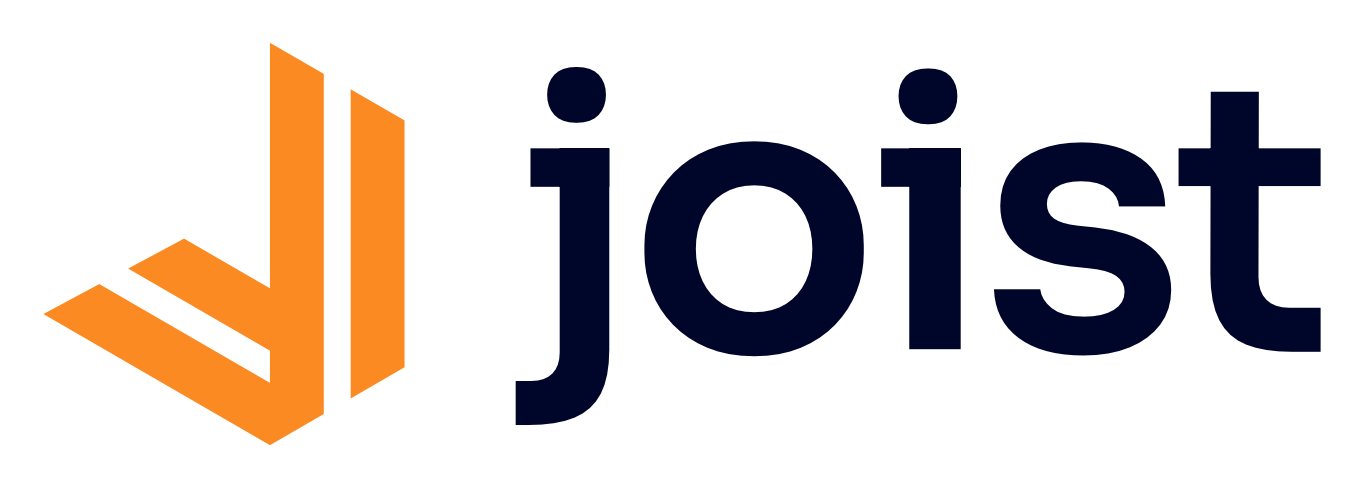Validation Rules
Entities can have validation rules that are run during EntityManager.flush():
import { authorConfig as config } from "./entities";
class Author extends AuthorCodegen {}
// Rules are added by calls to config.addRuleconfig.addRule((author) => { if (author.firstName && author.firstName === author.lastName) { return "firstName and lastName must be different"; }});
// Rules can be also asyncconfig.addRule(async (author) => { // Note: As-is this rule will not re-run whenever our has has a new book; // see the next section on "Reactive Validation Rules" for how to fix this const books = await author.books.load(); if (books.length === 0) { return "Must have at least one book"; }});If any validation rule returns a string, i.e. an error message, then flush() will throw a ValidationErrors error and not issue any INSERTs or UPDATEs to the database for any entity changed in the current EntityManager.
Reactive Validation Rules
Section titled “Reactive Validation Rules”Validation rules can also use a reactive hint (similar to Joist’s load hints) to run cross-entity validation logic.
The reactive hints include which fields the rule needs to read, and then Joist will automatically invoke the rule whenever any field in the hint changes, even if it’s on another entity (i.e. Book.title), and the rule’s main entity (i.e. Author) hasn’t been loaded from the database yet.
For example this rule:
// Example of reactive rule being fired on Book changeconfig.addRule({ books: ["title"], firstName: {} }, async (a) => { if (a.books.get.length > 0 && a.books.get.find((b) => b.title === a.firstName)) { return "A book title cannot be the author's firstName"; }});If your database has five entities:
Author:1 firstName=a1Author:2 firstName=a2Book:1 title=b1 author=Author:1Book:2 title=b2 author=Author:1Book:3 title=b3 author=Author:2
Anytime Book:1 or Book:2 have their title changed, Joist will automatically load Author:1 and re-run the validation rule.
To ensure validation rules only access fields that their hint declares, the lambda is passed a special Reacted<Author, { books: "title", firstName: {}} mapped type that only allows access to the title and firstName fields.
Reactive Hints
Section titled “Reactive Hints”Reactive hints can be either a single field name, an array of field names, or a nested hash.
For example, reactive hints on an Author might be:
"firstName"- run whenever ourfirstNamefield changes["firstName", "lastName"]- run whenever ourfirstNameorlastNamefields change{ books: "title" }- run whenever any of our books’titles change{ books: { title: {}, reviews: "rating" }- run whenever any of our books’titles change, or any of our books’ reviews’ratings change- This is an example of, when you want a nested hint for both a child/parent and as well as field, we use
title: {}as a “nested hint” even though thetitleis itself a terminal hint.
- This is an example of, when you want a nested hint for both a child/parent and as well as field, we use
And reactive hints on a Book might be
{ author: "firstName" }- run whenever our author’sfirstNamechanges{ author: ["firstName", "lastName" }- run whenever our author’sfirstNameorlastNamechanges
Built-in Rules
Section titled “Built-in Rules”Required Fields
Section titled “Required Fields”Joist’s joist-codegen automatically adds required rules to any column with a not null constraint.
For example, in the AuthorCodegen.ts base class, joist-codegen automatically adds the lines:
authorConfig.addRule(newRequiredRule("firstName"));authorConfig.addRule(newRequiredRule("initials"));authorConfig.addRule(newRequiredRule("numberOfBooks"));authorConfig.addRule(newRequiredRule("createdAt"));authorConfig.addRule(newRequiredRule("updatedAt"));Cannot Be Updated
Section titled “Cannot Be Updated”If a field can only be set on create (i.e. a “parent”), you can use cannotBeUpdated:
// Don't let the parent changeconfig.addRule(cannotBeUpdated("parent"));Also, you can make this conditional, i.e. on a status:
// Only allow updating cost while draftconfig.addRule(cannotBeUpdated("cost", (e) => e.isDraft));Cannot Be Changed
Section titled “Cannot Be Changed”If a field can only be set once, but not necessarily on create, you can use cannotBeChanged:
// Don't let the publisher change, once setconfig.addRule(cannotBeChanged("publisher"));Also, you can make this conditional, i.e. on a status:
// Don't let the publisher change, unless firedconfig.addRule(cannotBeChanged("publisher", { unless: (author) => author.isFired,}));Note that changes within the initial EntityManager are allowed, i.e. a Author.publisher can be set to p1 and then immediately changed to p2; but then in future em.flushes, it can no longer be changed.
Database Constraints
Section titled “Database Constraints”Generally, Joist prefers implementing domain model validation rules in TypeScript code, where rules are easier to write and test than if written as SQL triggers/stored procedures/etc.
That said, some rules like unique constraints are best enforced by the database, which is great, but their errors can cryptic, and not error messages you want shown to users, e.g.:
INSERT INTO "authors" (...) VALUES (...) - duplicate key value violates unique constraint "authors_publisher_id_unique_index"Joist has basic support for recognizing “a constraint of the given name failed” and mapping that to a pretty error message, for example in Author.ts you could configure failures on the authors_name_unique_index:
// Convert unique(name) to a validation errorconfig.addConstraintMessage("authors_name_unique_index", "There is already an Author with that name");Note that the error message must be hard-coded, because when the database fails a unique constraint, Joist can’t easily tell which specific entity is causing the error (e.g. we may be saving 5 authors, and only the 4th one caused the failure).