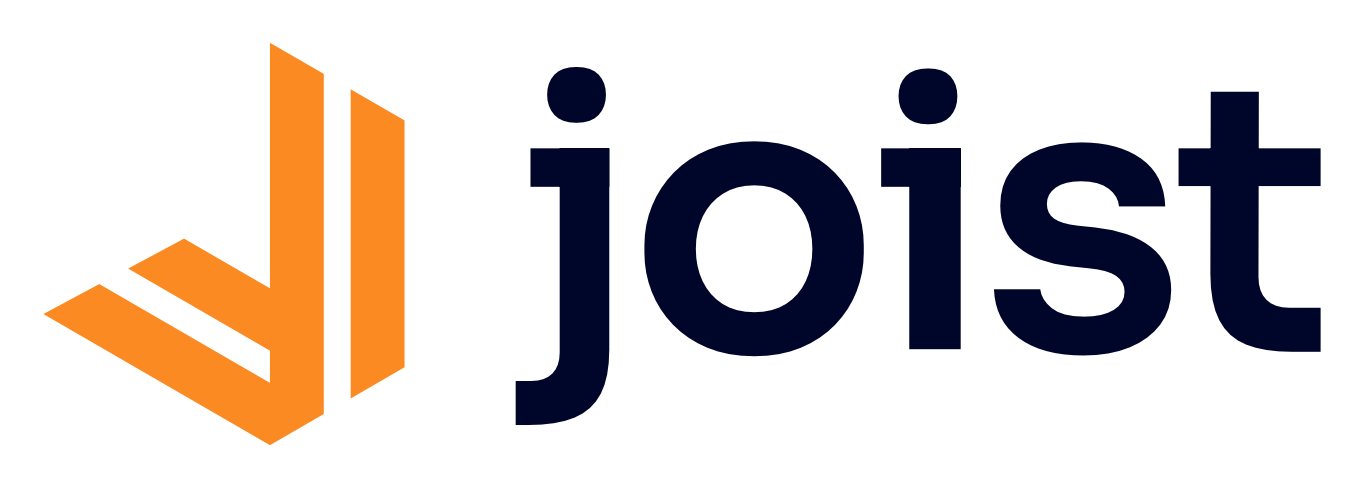Reactions
Reactions are a powerful feature that sits between Lifecycle Hooks and Reactive Fields, allowing you to run custom business logic whenever specific fields or relations change during flush or recalc.
Differences from other features
Section titled “Differences from other features”Reactions differ from Reactive Fields in that they:
- Can make arbitrary changes to any entity
- Receives a
Loaded<T, H>as its first parameter rather than aReacted<T,H>allowing arbitrary access
Reactions differ from Lifecycle Hooks in that they:
- Only run when their hint changes, not on every flush
- Can run when the entity has no direct changes, such as when a related entity changes
- Can run multiple times per flush as the reactivity graph settles
- Takes a reactive hint rather than a simpler load hint
Comparison table with Hooks and Reactive Fields:
| Feature | Hooks | Reactions | Reactive Fields / References |
|---|---|---|---|
| Runs on every flush | Yes | No | No |
| Arbitrary entity mutation | Yes | Yes | No |
| Runs multiple times per flush | No | Yes | Yes |
| Requires database column | No | No | Yes |
| Selective triggering | No | Yes | Yes |
Reactions are configured using the entity’s config API, similar to hooks and validation rules:
import { authorConfig as config } from "./entities";
export class Author extends AuthorCodegen {}
// React to firstName changesconfig.addReaction("firstName", (author) => { // Business logic here console.log(`Author name changed to ${author.firstName}`);});Named Reactions
Section titled “Named Reactions”For debugging purposes, you can give reactions explicit names:
config.addReaction( "syncPublisherData", // name for debugging { publisher: ["name", "address"] }, (author) => { // Business logic here });The name will appear in error messages and logs, making it easier to trace which reaction is executing or causing issues.
Run-Once Reactions
Section titled “Run-Once Reactions”By default, reactions can run multiple times during a flush as the reactivity graph settles. If you need a reaction to run only once per flush, use the runOnce option. Be aware this means your reaction will not be called again if further changes occur during the same flush:
config.addReaction( { runOnce: true }, "firstName", (author) => { // This will only run once per flush, even if firstName changes multiple times sendNotification(author); });You can also combine runOnce with a name:
config.addReaction( { name: "sendWelcomeEmail", runOnce: true }, ["firstName", "email"], (author) => { // Named and runs only once queueWelcomeEmail(author); });Accessing Context
Section titled “Accessing Context”Reactions receive the same context parameter as hooks, allowing access to the EntityManager and any custom context:
config.addReaction("status", (author, ctx) => { // Access the entity manager const em = ctx.em; // Access custom context (if configured) await ctx.makeApiCall("author-status-changed");});Read-Only Relations
Section titled “Read-Only Relations”If you want to pre-load relations in your reaction but don’t want changes to those relations to trigger the reaction, you can mark them as read-only using the :ro suffix:. This is not necessary for fields, as reactions are passed a Loaded<T, H> rather than a Reacted<T, H> so all primitive fields are available to read.
config.addReaction( { books_ro: ["title"] }, (author) => { // This reaction triggers on book title changes, but not when books are added or removed from the underlying // relation. The books relation, however, is still loaded and available to read. const publishedBooks = author.books.get.filter(b => b.status === "published"); });Best Practices
Section titled “Best Practices”- Keep reactions focused: Each reaction should handle a single concern
- Make reactions idempotent: Since they can run multiple times, ensure they produce the same result
- Avoid circular dependencies: Don’t create reactions where A triggers B which triggers A
- Use read-only relations: Mark relations as
:rowhen you only need to read them, not react to them - Don’t list all fields: Only list the fields you need to react to, not all accessed fields like in a rule or reactive field
- Consider
runOnce: If your reaction has side effects (like sending notifications), userunOnce: true - Prefer Reactive Field/Reference for stored values: If you’re calculating a value to store in the database, use a Reactive Field/Reference instead