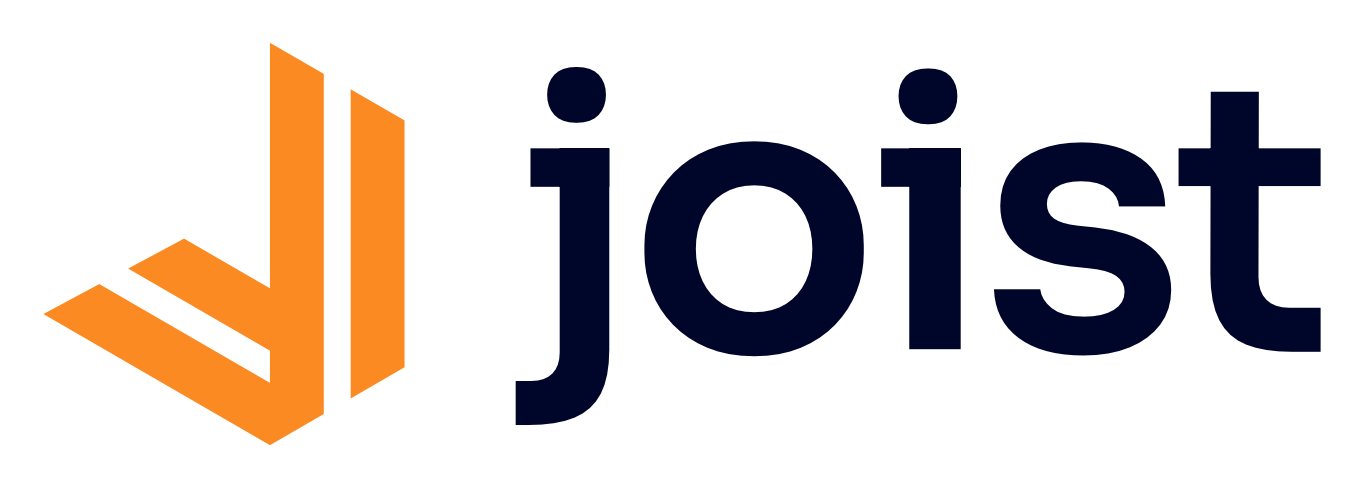Schema Assumptions
Joist makes a few assumptions about your database schema, primarily that you have a modern/pleasant database schema that you want directly mapped to your TypeScript domain model.
Surrogate Keys
Section titled “Surrogate Keys”The term “surrogate key” basically means “all your tables have an id column”.
The opposite of a surrogate key is a natural key, like identifying rows in an employees table by an ssn column, or a composite key like employer_id + employee_number.
Joist takes the opinionated/simplifying stance that natural keys are an older, legacy pattern of domain modeling, and that id surrogate keys are best practice for modern applications.
If you have an existing schema that lacks surrogate keys, you should be able to add an id column to your existing tables, with a default value, and not break your existing application.
Entity Tables
Section titled “Entity Tables”Joist requires entity tables (i.e. authors, books) to have a single primary key column, id, that is either:
- An
id,serial,int, orbiginttype, that uses a sequence called${tableName}_id_seq, or - An
uuidtype
And that is it; you can:
- Use either singular or plural table names (
authororauthors) - Use either underscore or camel cased column names (
first_nameorfirstName)
If you use plural table names, Joist will de-pluralize them for the entity name, e.g. authors -> Author.
Deferred Constraints (Recommended)
Section titled “Deferred Constraints (Recommended)”Joist automatically batches all INSERTs and UPDATEs within an EntityManager.flush, which results in the best performance, but means that foreign keys might be temporarily invalid (i.e. we’ve inserted a Book with an author_id before the Author is inserted).
The cleanest way to handle this, is by telling Postgres to temporarily defer foreign key checks until the end of the transaction.
To enable this, foreign keys must be created with this syntax:
CREATE TABLE "authors" ( "publisher_id" integer REFERENCES "publishers" DEFERRABLE INITIALLY DEFERRED,);If you’re using node-pg-migrate, Joist’s joist-migration-utils package has utility methods, i.e. createEntityTable and foreignKey, to apply these defaults for you, but you should be able to do the same in any migration library.
The first time you run joist-codegen, Joist will output any foreign keys it finds that are not deferred, and create an alter-foreign-keys.sql file you can apply to convert them over.
That said, this is optional; if you don’t want to use deferred foreign keys, you can set nonDeferredForeignKeys: "ignore" in your joist-config.json, and Joist will stop outputting this warning.
Timestamp Columns
Section titled “Timestamp Columns”Entity tables can optionally have created_at and updated_at columns, which Joist will automatically manage by setting created_at when creating entities, and updating updated_at when updating entities.
In joist-config.json, you can configure the names of the timestampColumns, which defaults to:
{ "timestampColumns": { "createdAt": { "names": ["created_at", "createdAt"], "required": false }, "updatedAt": { "names": ["updated_at", "updatedAt"], "required": false } }}For example, if you want to strictly require created_at and updated_at on all entities in your application’s schema, you can use:
{ "timestampColumns": { "createdAt": { "names": ["created_at"], "required": true }, "updatedAt": { "names": ["updated_at"], "required": true } }}Enum Tables
Section titled “Enum Tables”Joist models enums (i.e. EmployeeStatus) as their own database tables with a row-per-enum value.
For example, employee_status might have two rows like:
id | code | name----+---------------+---------------1 | FULL_TIME | Full Time2 | PART_TIME | Part TimeAnd Joist will generate code that looks like:
enum EmployeeStatus { FullTime, PartTime,}This “enums-as-tables” approach allows the entities reference to the enum, i.e. Employee.status pointing to the EmployeeStatus enum, to use foreign keys to the enum table, i.e. employees.status_id is a foreign key to the employee_status table. This enables:
- Data integrity, ensuring that all
status_idvalues are valid statuses, and - Allows Joist’s code generator to tell both that
employees.status_idis a) of the typeEmployeeStatusand b) how many enum valuesEmployeeStatushas.
Joist expects enum tables to have three columns:
idprimary key/serialcodei.e.FOO_BARnamei.e.Foo Bar
The joist-migration-utils package has createEnumTable, addEnumValue, and updateEnumValue helper methods to use in your migrations.
And, as mentioned, entities that want to use this enum should have a foreign key that references the appropriate enum table.
If you do not wish to use enums as tables, native enums can be used as well, and Joist will generate the Typescript enum.
Many-to-Many Join Tables
Section titled “Many-to-Many Join Tables”Joist expects join tables to have three or four columns:
idprimary key/serial- One foreign key column for 1st side
- One foreign key column for 2nd side
created_attimestamptz(optional)
(updated_at is not applicable to join tables.)