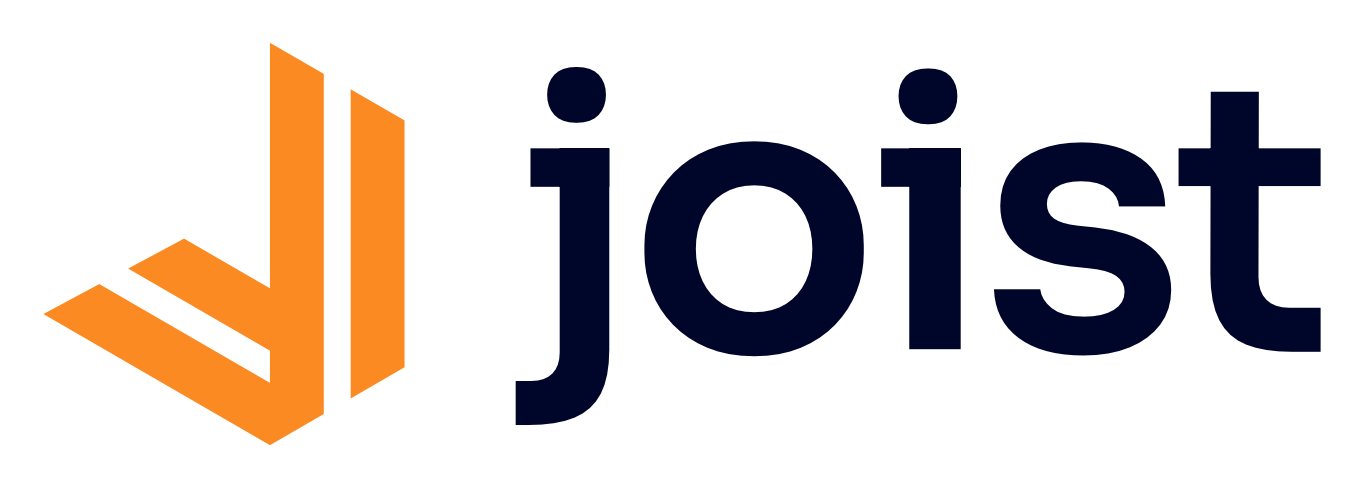Loading Entities
Joist has several ways to load entities, and which to use depends on how much control you need over the query.
Approaches
Section titled “Approaches”Loading entities is a core feature of ORMs, and Joist supports several ways of doing this:
1. Object Graph Navigation
Section titled “1. Object Graph Navigation”This is the bread & butter of ORMs, and involves just “walking the graph” from some entity you already have, to other entities that are related to it. Examples are:
// Calling .load() methods directlyconst author = await book.author.load();// Using a lensconst reviews = await publisher.load(p => p.books.reviews);// Using populate + getsconst loaded = author.populate({ books: "reviews" });loaded.books.get.flatMap(b => b.reviews.get);This pattern will likely be ~90% of the queries in your app, and are so pervasive/ergonomic that you likely won’t even think of them as “making SQL queries”.
- Pro: The most succinct way of loading entities.
- Pro: Joist guarantees these will not N+1, even if called in a loop.
- Pro: Works with non-database/domain model-only relations like Joist’s
hasOneDerived,hasOneThrough,AsyncProperties, etc. - Con: Generally object graph navigation loads all entities within the sub-graph you’re walking, i.e. you can’t say “return only out of stock books” (see
findqueries next)
2. Find Queries
Section titled “2. Find Queries”EntityManager.find queries are a middle-ground that allow database-side filtering of rows, and so return only a subset of data (instead of the full subgraph like approach 1). Examples are:
const r1 = await em.find(Book, { author: { firstName: "b1" } });const r2 = await em.find(Publisher, { authors: { firstName: "b1" } });const r3 = await em.find(Author, { firstName: { like: "%a%" } });const r4 = await em.find(Author, { publisher: p1 });If object graph navigation is ~80% of your application’s queries (because they are all implicit), em.find queries will likely be ~15% of your queries.
See Find Queries for more documentation and examples.
- Pro: Still succinct because joins are implicit in the object literal
- Pro: Supports
WHERE-based filtering/returning a subset of entities - Pro: N+1 safe even when called in a loop
- Con: Cannot use domain model-level relations like Joist’s
hasOneDerived,hasOneThrough,AsyncProperties, etc. - Con: Loads only full entities, not cross-table aggregates/group bys/etc.
3. Other Query Builders
Section titled “3. Other Query Builders”For queries that grow outside what em.find can provide, i.e. the last ~5% of your application’s queries that are truly custom, then it’s perfectly fine to use a 3rd-party query builder like Knex or Kysely.
Knex would be a natural choice, because Joist uses Knex as an internal dependency, but Kysely would be fine too.
In particular, any queries that need to:
- Group bys/aggregates
- Select custom fragments of data (not just an entity)
Are best done via Knex or Kysely.
buildQuery
Section titled “buildQuery”Joist provides a buildQuery method that allows blending approaches 2 and 3: you can pass an em.find-style join literal to buildQuery (with either inline or complex conditions), and get back a Knex QueryBuilder with all the joins and conditions added, to which you can do your own further joins or filters.
const query = buildQuery(knex, Book, { where: { author: [a1, a2] },});// Use knex methods to continue building the queryquery.whereNotNull("parent_bill_id");// Then load the entities with the customizing queryconst books = await em.loadFromQuery(Book, query);